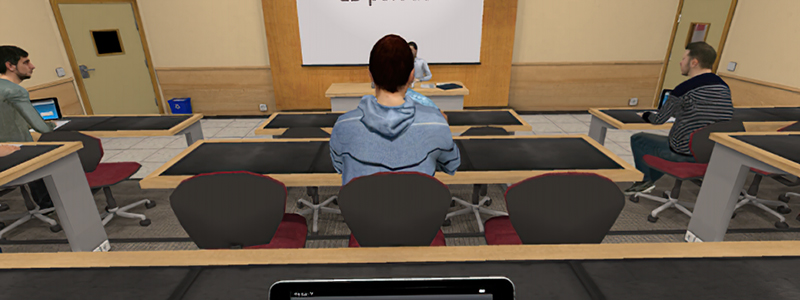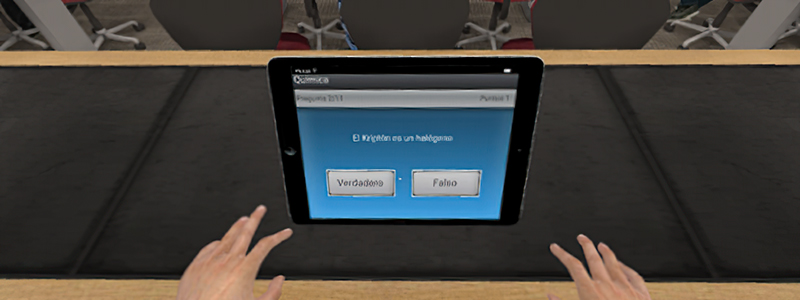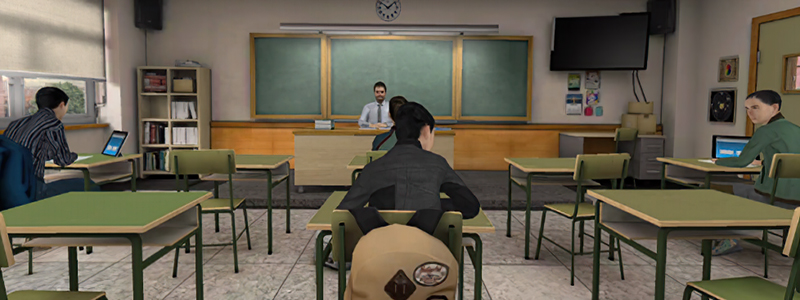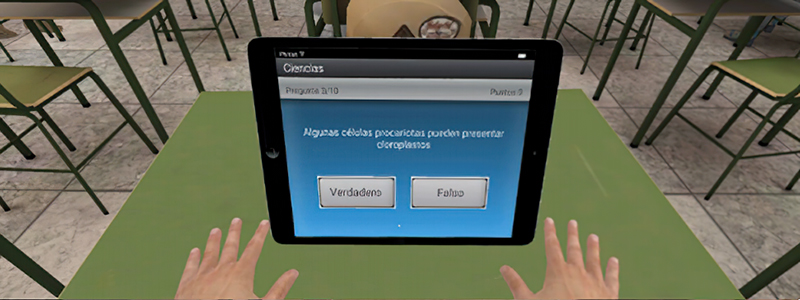Audience
In the first moment, the patient is sitting in one of the audience seats. If no event is selected, the patient will remain in this position, and will only be placed on the stage if the healthcare professional selects the event “go on stage”. Once on stage, the user is sitting behind a table, from there they can make a short personal presentation and, afterwards, make a report on a previously prepared topic.
SETTINGS VARIABLES
- Amount of People
- None
- Minimum (room practically empty)
- Medium (room almost full of people)
- Maximum (room completely full)
- Gender
Choose between a male or female body. A neutral body is selected by default.
- Skin tone
Choose the skin tone that best represents your patient to enhance the feeling of immersion.

- Difficulty
- Low (audience that listens attentively and with approval)
- High (audience that is more distracted or disinterested)
- Sanitary mask
You can choose whether or not the people around you will have a mask.
EVENTS
- Go to the stage
The patient goes onto the stage and is placed behind a table to start the presentation.
- Positive question
One listener from the public asks a question that is easy for the patient to answer. The healthcare professional can choose between a series of questions of this type, for example, if they can explain part of the presentation again.
- Negative question
In this case, one person from the audience asks a question that is more complicated to answer, something that could make the patient become nervous. The healthcare professional can choose from a series of questions of this type, for example, if they think that their proposal will work, or if they can highlight the weak points of their presentation.
- Public comments
Some members of the audience start talking amongst themselves.
- Therapist positive feedback
When the healthcare professional selects this event, one of the audience starts to speak although nothing is heard. Therefore, this button allows the healthcare professional to make a positive remark to the patient about their involvement but by introducing themselves into the virtual environment, so that the patient finds they are even more immersed in that environment.
- Therapist negative feedback
This event develops in exactly the same way as the previous setting, but it is reserved for the healthcare professional to make a more critical or negative remark about the patient’s involvement.
- Applause
The audience applauds the speaker.
- Spectator leaves room
One person gets up and leaves the room.
- Distraction.
Choice of a series of distractions: yawning, mobile phone, telephone vibration, laughter, coughing.
APPENDIX
List of positive questions
- It’s evident that you are passionate about what you’ve explained. Where did the interest come from?
- I’ve attended similar conferences before on the same topic but I’ve never been as enthusiastic about it as today. Do you recommend any author or some reading related to what you told us today?
- What’s been the biggest obstacles you’ve had to overcome when preparing the subject?
- You’ve approached the matter in a very innovative way. You’ve also explained it very clearly and concisely, is this your first time giving this conference?
- Thank you very much for your presentation, it was fascinating. I would like to ask you though, what would you highlight from everything that you just explained?
- Are you satisfied with the results of your presentation? Could you talk a bit more on the argument that you’ve exposed?
- Do you think you could come back another day to repeat the presentation in front of a larger audience?
- Could you give an example by placing it in a different context?
- Excuse me, I didn’t understand your last point, could you explain it again?
- These results are promising, what impact do you think it may have in the future?
- Will you make another presentation during these upcoming weeks? I’d like to attend.
- What do you think is the scope or limit of what you have just described?
List of negative questions
- Could you highlight the strengths and weaknesses of your proposal?
- What resources are available for you to implement your plan?
- I don’t quite understand the last thing you explain. Could you give another example?
- What difficulties do you think may arise in the future?
- It started off so well, but the delivery of the findings isn’t as clear. Could you please summarize them again, briefly?
- Do you think the results that you’ve shown are realistic?
- Do you think that your proposal will work? The current situation doesn’t seem to be the most suitable.
- Can you prove what you just said? In my opinion, your argument shows some weaknesses.
- “You have made some very interesting proposals, although some of them are a little bit too daring. Have you thought about how you’ll proceed?”
- Are you sure that this information comes from reliable sources?
- Don’t you think that your point of view has certain limitations? How did you choose your presentation’s approach?
- Some of your conclusions seem outdated. Are you aware of the latest trends on this matter?
List of public comments
- He looks very tense. Yes, it’s true, he could speak louder, it’s not that difficult.
- He looks very tense. I bet it’s his first time.
- This talk is so boring. I hope it’ll end soon, this is taking forever.
- Have you noticed how much he’s shaking? Yes, I’ve noticed. Also he is sweating a lot.
- Seems like he lacks self-confidence, he won’t stop turning his head from side to side. You are right.
- Can anyone bring some coffee? We are going to end up falling asleep. This is torturing.
- Why is his voice trembling? Isn’t he sure about what he’s saying? Does he know what he’s talking about?