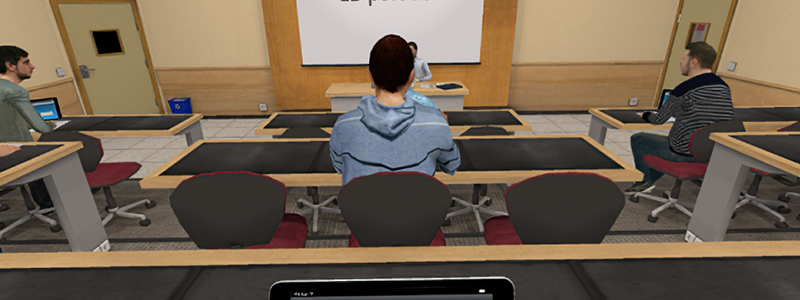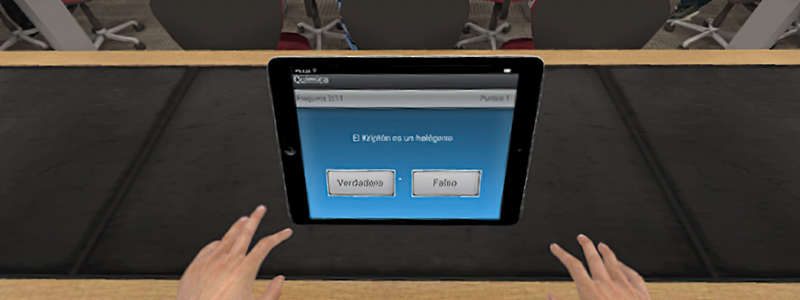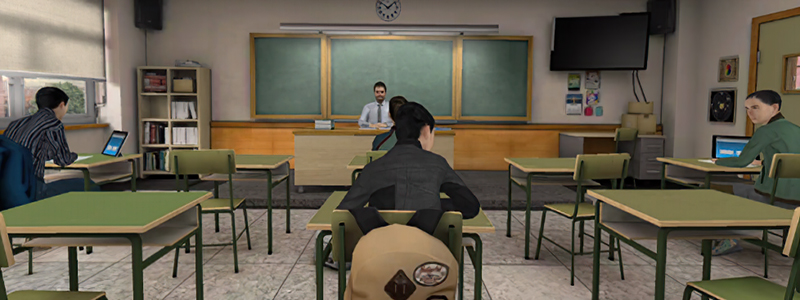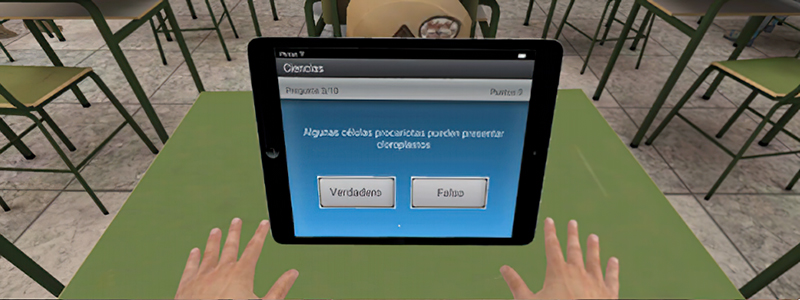Public bathroom
This scene can be very useful for interventions for Obsessive-Compulsive Disorders, more specifically contamination-hygiene type in public toilets. This virtual environment wants the subject to confront his/her appellant thoughts and at the same time be capable of accustoming the anxiety that they produce in him/her and of extinguishing the ritualized neutralizing behaviors and thoughts.
The scene begins at the door of a public toilet. The patient will enter the toilet, and he/she will be able to confront anxiogenic situations inside the toilet cubicle. Finally the avatar will be placed opposite the sink, where he/she will be able to confront obsessions and prevent the use of compulsions and/or neutralizing thoughts.
SETTINGS VARIABLES
- Gender
Choose between a male or female body. A neutral body is selected by default.
- Skin tone
Choose the skin tone that best represents your patient to enhance the feeling of immersion.

- Difficulty
Easy / Difficult
Control if the avatar touches certain elements like the faucet, the soap or the hand dryer, or they’re just simply next to him/her.
- Dirty
Clean / Dirty
- Toilet type
Female / Male
Choose the gender of the people in the environment.
- Sanitary mask
You can choose whether or not the people around you will have a mask.
ACTION EVENTS
- Open entrance door
The door opens and the avatar is situated in the toilet.
- Open WC cubicle door
The door opens and the avatar enters in the toilet cubicle.
- Touch the wall (standing inside the cubicle)
The avatar touches the wall with his/her left hand.
- Lower the toilet lid
The avatar lowers the lid to sit on the toilet.
- Flush the toilet
The avatar touches the button to flush the toilet.
- Touch the wall (sitting on the toilet)
The avatar touches the wall while sitting on the toilet.
- Grab paper
Grabs paper and throws it in the trash.
- Touch the toilet brush
The avatar touches the brush on his/her left.
- Wash hands
Depending on the difficulty settings that you’ve chosen, the avatar will wash its hands touching (difficult) or not (easy) the elements (soap, faucet, etc.).
POSITION EVENTS
- From the outside until sitting on the toilet
The avatar stands outside the toilet, opens the door, appears in front of the toilet cubicle, opens the door, enters the toilet cubicle, lowers the toilet lid to sit on it and finally sits on the toilet.
- From sitting until washing hands
The avatar appears sitting on the toilet, grabs paper, stands in front of the toilet, flushes the toilet and washes his/ her hands.
- Complete sequence
The avatar is placed outside the toilet, opens the door, appears in front of the toilet cubicle, lowers the toilet lid to sit on it, sits on it, grabs paper, stands in front of the toilet, flushes the toilet, stands in front of the sink and washes his/her hands.
POSITION OF THE AVATAR
- Outside bathroom
- Inside bathroom
- Standing inside the toilet cubicle
- Sitting on the toilet
- In front of the sink