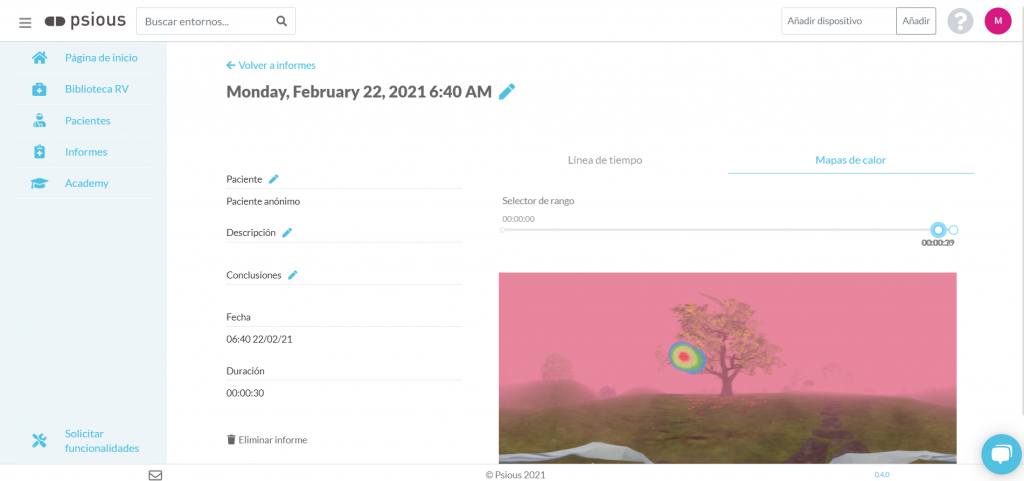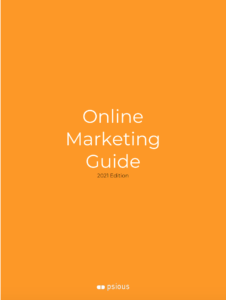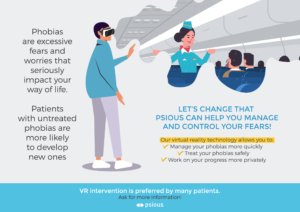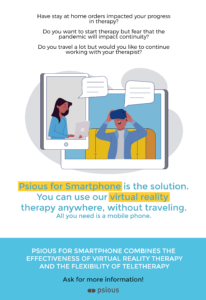TERMINOS Y CONDICIONES APP
Por favor, lea detenidamente el presente documento antes de realizar y utilizar la plataforma de Psious. El presente Documento recoge los Términos y Condiciones de la App desarrollada por Psico Smart Apps, S.L.
PSICO SMART APPS, S.L., sociedad mercantil con domicilio en Barcelona, St. Antoni Maria Claret, 167, (Pabellón St. Manel), 08025 Barcelona, España, portadora del N.I.F. no B-66.099.532, inscrita en el Registro Mercantil de Barcelona, al Tomo 43.916, Folio 29, Hoja B-441.774, Inscripción 1a (en lo sucesivo, “PSIOUS” o la “Sociedad”), ha desarrollado un aplicación de bienestar mental y terapias psicológicas. Es por ello, la importancia de dichos términos y condiciones en tanto en cuanto desarrollan el contenido de la App.
Estos Términos y Condiciones de Uso regulan las reglas a que se sujeta la utilización de la Aplicación que Psious ha desarrollado (en adelante, la “APP”), que puede descargarse desde el link que directamente le haya proporcionado Psious, junto con una guía de descarga. La descarga o utilización de la APP atribuye la condición de Usuario a quien lo haga e implica la aceptación de todas las condiciones incluidas en este documento y en la Política de Privacidad y el Aviso Legal de Psious.
OBJETO
Psico Smart Apps, S.L., ha desarrollado una App, la cual tiene por objeto una doble finalidad; en primer lugar, llevar a cabo por parte de los profesionales clientes de Psious la realización de sesiones en remoto de terapias psicológicas con sus paciencias, y en segundo lugar, los usuarios de la App pueden realizar terapias de meditación y relajación.
Cuando los profesionales utilicen la App pueden, a través de un código, conectarse a la plataforma propia de Psious lo cual facilita la sesión en remoto con los pacientes.
USO
El uso de la App por parte del usuario deberá hacerse de forma responsable y de conformidad a la legalidad vigente, la buena fe, los presentes Términos y Condiciones y respetando los derechos de propiedad intelectual e industrial titularidad de Psious.
La App tiene finalidades complementarias a la terapia presencial ofrecida por los profesionales en el normal desempeño de sus servicios. Los contenidos introducidos en la App por PSICO SMART APPS no implican, en ningún caso, un asesoramiento Terapéutico.
Los profesionales, proveedores de la información, serán quienes asesorarán al usuario de forma personal, sobre la naturaleza o idoneidad del uso de la App así como sobre las recomendaciones terapéuticas en cada caso.
El uso de cualquiera de los contenidos de la App con finalidades que sean o pudieran ser ilícitas queda totalmente prohibido, así como la realización de cualquier acción que cause o pueda causar daños o alteraciones de cualquier tipo no consentidas por Psious, a la Aplicación o a sus contenidos.
Bajo ninguna circunstancia Psious se hace responsable por cualquier pérdida o daño que tanto el paciente como el profesional pueda incurrir como resultado de cualquier actividad terapéutica en función de cualquier tipo de información o material que reciba a través de la App.
ACCESO Y SEGURIDAD
El usuario asume la responsabilidad en lo que respecta a la confidencialidad sobre la utilización de cualquier nombre de usuario y dirección de correo electrónico con los que se haya registrado para acceder y usar los servicios de Psious. También se responsabiliza de mantener la confidencialidad respecto a su contraseña y cuenta, siendo totalmente responsable de todas las actividades que se produzcan bajo esa cuenta y contraseña. Además, está conforme con: (a) informar a Psious de forma inmediata, cuando detecte una utilización no autorizada, tanto de su contraseña, como de su cuenta, así como de cualquier incumplimiento relacionado con la seguridad y, (b) asegurar su salida de la Aplicación una vez finalizada la sesión. Psious no puede, ni se hará responsable de las pérdidas o daños derivados del incumplimiento de estas obligaciones.
COSTE
La App que ha desarrollado Psious y que ha puesto a disposición de los usuarios es totalmente gratuita, sin perjuicio, de que Psious se reserva el derecho a modificar en el futuro el precio de la misma.
DERECHOS DE PROPIEDAD INDUSTRIAL E INTELECTUAL
Psious ha desarrollado y es propietaria y titular plena y exclusiva de todos los derechos de Propiedad Industrial e Intelectual sobre la Aplicación, así como de sus actualizaciones, mejoras, revisiones, ampliaciones, modificaciones, adaptaciones, rectificaciones, traducciones, o nuevas versiones. Psious se reserva el resto de derechos que no conceda de manera expresa en virtud de este Contrato.
El usuario se compromete a respetar y mantener los derechos de Propiedad Industrial e Intelectual de la Aplicación, así como de la documentación e información que la Psious ponga a su disposición en cumplimiento de lo establecido en las presentes condiciones.
El Profesional colaborará con Psious en la protección de dichos derechos de Propiedad Industrial e Intelectual de la Aplicación, o de cualquier otro derecho de Propiedad Industrial e Intelectual de Psious y comunicará a la misma de cualquier infracción de dichos derechos de los que el Usuario tenga conocimiento directa o indirectamente.
El usuario reconoce que la reproducción, modificación, distribución, comercialización, descompilación, desensamblado, utilización de técnicas de ingeniería inversa o de cualquier otro medio para obtener el código fuente, transformación o publicación de cualquier resultado de pruebas de referencias no autorizadas de cualquiera de los elementos y utilidades integradas dentro del desarrollo constituye una infracción de los derechos de propiedad intelectual de Psious obligándose, en consecuencia, a no realizar ninguna de las acciones mencionadas.
CLÁUSULA DE PROTECCIÓN DE DATOS
De acuerdo con la normativa aplicable, se informa que Psious es el responsable del tratamiento de sus datos personales, los cuales son necesarios para el uso de la App descrito en las presentes condiciones. Los datos solicitados serán el nombre, apellidos y correo electrónico para enviarle el link de descarga.
Las finalidades llevadas a cabo son: gestionar la app, activar y gestionar la cuenta de los usuarios cuando sea aplicable, respondiendo peticiones, realizando el mantenimiento de la misma.
La base legal para el tratamiento de sus datos es la descarga de la App por parte del usuario. Con carácter general, no se cederán sus datos a terceros, salvo obligación legal y salvo que sea necesario para llevar a cabo nuestro servicio.
Sus datos personales se conservarán mientras el usuario utilice la App.. En el resto de casos, los datos personales proporcionados se conservarán mientras no se solicite su supresión por el Interesado, en cuyo caso procederemos a su bloqueo.
De acuerdo con la legislación aplicable, Vd. tiene derecho a acceder, rectificar a que se traten sus datos, y a revocar su consentimiento, cuando la base legal del tratamiento se base en el consentimiento.
En determinadas circunstancias, de acuerdo a lo dispuesto en la legislación aplicable Vd. podrá ejercitar sus derechos de limitación del tratamiento y portabilidad, en cuyo caso únicamente los conservaremos para el ejercicio o la defensa de reclamaciones.
Asimismo, se le informa que Psious ha implementado todas las medidas técnicas y organizativas necesarias para llevar a cabo el tratamiento de sus datos.
Vd. puede ejercitar sus derechos enviado un e-mail a pacientes@psious.com o bien, mediante escrito dirigido a la siguiente dirección: St. Antoni Maria Claret, 167, (Pabellón St. Manel), 08025 Barcelona, España, portadora del N.I.F. no B-66.099.532, aportando acreditación de su identidad. Finalmente, de conformidad de la legislación aplicable, le informamos de que Vd. tiene derecho a acudir ante la Agencia Estatal de Protección de Datos para presentar una reclamación relativa al tratamiento de sus datos.
Política de Privacidad
Se informa que los datos de carácter personal proporcionados mediante la aceptación de estos Términos y Condiciones, formarán parte de un Registro de Actividad del Tratamiento responsabilidad de Psious y que estos serán tratados con las finalidades descritas en el presente documento y serán conservados mientras dure el uso de la App, con el único objetivo de facilitar la introducción de mejoras en futuras versiones de la Aplicación, también podrá realizarse el tratamiento de la información de los accesos de usuarios, pantallas e interacción del usuario y bloqueos y excepciones. Asimismo, se informa que podrá retirar el consentimiento en cualquier momento y ejercer los derechos de acceso, rectificación, supresión, portabilidad, limitación y oposición mediante comunicación electrónica a la siguiente dirección de correo electrónico: pacientes@psious.com
Los datos se almacenan dentro de la Unión Europea, cumpliendo así con las garantías que proporciona el Reglamento de Protección de Datos de Carácter Personal Europeo.
Responsabilidades y garantías
Psious declara que ha adoptado las medidas necesarias que, dentro de sus posibilidades y el estado de la tecnología, permiten el correcto funcionamiento de la Aplicación, así como la ausencia de componentes dañinos. Sin embargo, Psious no puede hacerse responsable de las siguientes situaciones que se enumeran a título enunciativo, pero no limitativo:
- La continuidad y disponibilidad de los contenidos.
- La ausencia de errores en dichos contenidos ni la corrección de cualquier defecto que pudiera ocurrir.
- La ausencia de virus y/o demás componentes dañinos.
- Los daños o perjuicios que cause cualquier persona que vulnere los sistemas de seguridad de Psious.
- El uso que los usuarios puedan hacer de los contenidos incluidos en la Aplicación. En consecuencia, Psious no garantiza que el uso que los usuarios puedan hacer de los contenidos que en su caso se incluyan en la Aplicación, se ajusten al presente aviso legal, ni que el uso del sitio web se realice de forma diligente.
- El uso por menores de edad del sitio web o del envío de sus datos personales sin el permiso de sus tutores, siendo los tutores responsables del uso que hagan de Internet.
- Los contenidos a los que el usuario pueda acceder a través de enlaces no autorizados o introducidos por usuarios mediante comentarios o herramientas similares.
- La introducción de datos erróneos por parte del usuario o de un tercero. – Contenido y uso Propiedad intelectual e industrial.
Psious podrá suspender temporalmente y sin previo aviso, la accesibilidad a la Aplicación con motivo de operaciones de mantenimiento, reparación, actualización o mejora. En consecuencia, Psious no será, en ningún caso, responsable por cualesquiera daños y perjuicios que puedan derivarse de la falta de disponibilidad o accesibilidad de la Aplicación o de la interrupción en el funcionamiento de la plataforma. No obstante, siempre que las circunstancias lo permitan, Psious, comunicará al usuario, con antelación suficiente, la fecha prevista para la suspensión de los contenidos.
Salvo lo establecido en estos términos y condiciones, Psious no es responsable de ninguna pérdida o daño que se produzca en relación con la descarga o el uso de la Aplicación, tales como los producidos como consecuencia de fallos, averías o bloqueos en el funcionamiento de la Aplicación. Igualmente, Psious tampoco será responsable de los daños producidos como consecuencia de un uso indebido o inadecuado de la Aplicación por parte de los usuarios.
Reserva del derecho a modificar los presentes términos y condiciones
Psious se reserva el derecho a modificar los presentes términos y condiciones para adaptarlos a cualquier cambio o novedad normativa, por motivos técnicos, por cambios en los servicios ofrecidos por Psious o por decisiones estratégicas de la compañía. En estos casos, se comunicará a través de correo electrónico, con la antelación prudencial, los cambios que se vaya a producir en la política de protección de datos y a partir de cuándo comenzarán a tener plenos efectos.
Si el usuario no está conforme con los cambios, deberá dejar de utilizar la Aplicación. La utilización de la plataforma tras la realización de los cambios supondrá la aceptación de los mismos por los Usuarios.
Contacta con nosotros
Para contactar con nosotros puede hacerlo en la dirección arriba indicada. También por mensaje de correo electrónico a customerservice@psious.com siempre que el ordenador desde donde se conecte disponga de un programa de correo debidamente configurado y operativo.