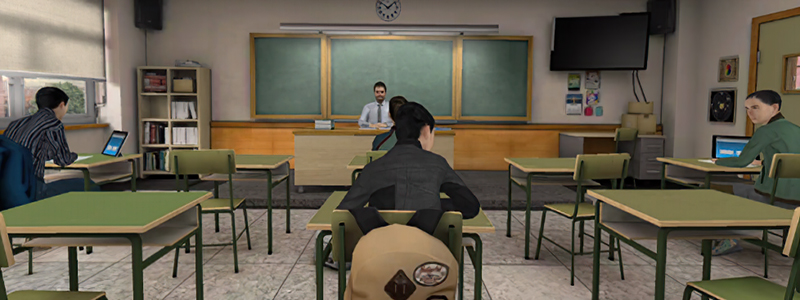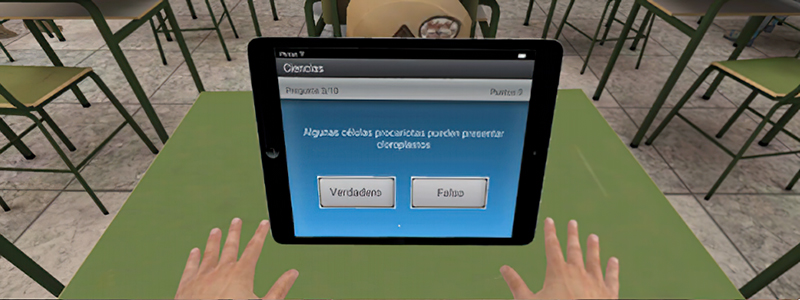University
In this case, when the scene begins the patient appears in the hallway of a university. The students that appear speaking will be between 18 and 30 years. This will allow you to intervene with exam anxiety with young people and adults who present this same problem. When entering the classroom the patient will be able to see a projector in the background and the organization of the desks will be the one that you can see in universities.
Since this environment is intended for adults, it can also be used to work in other, non-strictly university situations, such as, for example, entrance and public exams.
SCENES

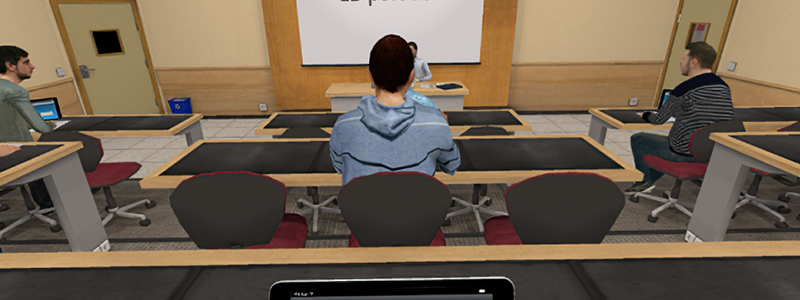
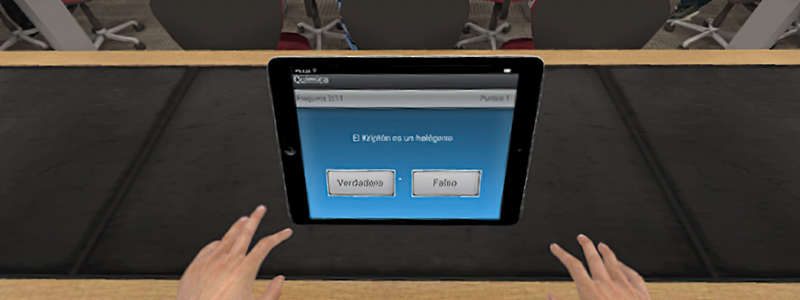
SETTINGS VARIABLES
AVATAR
Gender
Choose between a male or female body. A neutral body is selected by default.
Skin tone
Choose the skin tone that best represents your patient to enhance the feeling of immersion.

ATTENDANCE
Alone / A few students / A lot of students
Depending on the option we select, the type and the amount of ambient sound will change.
With this configuration variable, you can regulate the levels of anxiety and distractors. In general, more people and more noise, lead to more difficulty.
Difficulty
Easy
- Easier questions
- Relaxed students
- Calm and friendly teacher
Hard
- Difficult questions
- Anxious students
- Serious and controlling teacher
The easy configuration can be used in the early stages of the intervention, where you are seeking anxiety reduction in an environment that does not generate excessively high levels of anxiety.
Exam subject
Psychology
“Psychoeducation about test anxiety and social anxiety”
Natural Sciences and Biology
“Autoimmunity and Immunopathology”
History and Law
“The Spanish Constitution”
Each one of these exams will consist of 10 questions, most of them true / false type.
Duration
Short / Long
This last variable is related to the duration of the test. If we choose “short” the test will last only five minutes, while if we choose “long”, the test will be about twenty minutes.
EVENTS
- Teacher appears
At the beginning of the session, the environment is the hallway of the high school/university, and an intelligible murmur is heard among the students who are waiting. When the event is activated, the teacher appears at one end of the hallway. As he approaches, he greets the patient with a gesture and invites the students to come into the classroom. Right after that, he proceeds to enter into the classroom and at the same time the murmur decreases until it reaches a normal level.
- Enter classroom
Once this event is triggered, a fade to black will occur and the patient will appear seated at the classroom table, ready to perform the exam.
Once in the classroom, the teacher will be waiting for the test to begin. The students will be reviewing or waiting for the test to begin, so the general murmur will be low and unintelligible.
- Start exam
When this event is activated, the test will be performed. The general murmur that could be heard is almost completely eliminated, and in the tablet placed on the desk in front of the patient will appear the first question of the test. This question will have two possible interactive answers, so to answer the question the patient should use visual control in the same way that he/she used it when entering the test classroom.
After the patient has selected one of the two available answers, the next question will appear, and the patient should follow the same interactive procedure to answer. When choosing one of the options, the third question will appear, and so on up to completing the ten questions.
In addition to the questions of the test and the corresponding answers, on the tablet will appear, at all times, the remaining time to finish the test. The time in question will depend on the configuration of the difficulty variable.
Throughout the development of the test, in case of having selected that there are people present, some students will finish their test announcing it aloud to the teacher (they will not move from their place). Depending on the difficulty level selected, there will be more or fewer students completing the test.
Once the test time expires, it will automatically be passed to the test completion event, described below.
- Finish exam
By activating this event, the teacher will finish the test with a fade to black. The teacher will reappear in the hallway with the tablet visible, being able to see the test result on the screen. At this point, the general murmur among the students in the hallway will again be intelligible.