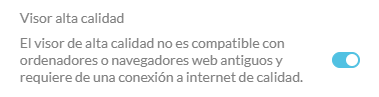New information about the device

Volume, baterry, ping?
Until now when pairing a device with psious.pro we only had information about the status of the device, whether or not it was connected to the web platform. Now new information and functionalities have been added to better understand the status of the device.
Firstly, you will now see the Ping information, i.e. how stable the connection is between the device and the web platform. In addition to the Ping value, there are three colors to indicate the connection status: red for an unstable connection, yellow for a moderate connection and green for a stable connection.
Next, you can see the device’s Battery information, useful for detecting when the device needs to be recharged.
And finally, the device Volume control functionality, which will allow you to control the volume level of the device without the need to physically manipulate it from the VR headset or smartphone.